I decided to make this guide, because me myself had a little difficulty sharing a folder in windows 7 to a network dominated by windows xp.
1. Go to the folder you want to share. And on the upper left second option, click "Share with".
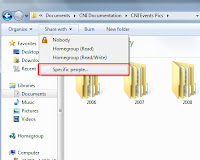
2. Second select
"Specific people".
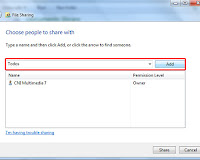
3. In choose people to share with, select
"All" in drop down menu and click "add".  4. Then last is select permission level for your shared folder and your done. :)
4. Then last is select permission level for your shared folder and your done. :)
Comments