How to access the "send to" menu folder in windows 7
If like me you always utilize the "send to" menu to copy or transfer files faster, but have no idea on how to customize the locations available in it. Here's how to do it.
1. Just go to Run.
By either clicking start/windows -> Run or by pressing [ctrl]+[R]
2. Type shell:sendto then click ok.
Windows 7 also has a new feature or an added feature dunno bout Vista. Try right clicking a file, then also try pressing [shift] + right click. You'll notice that it shows more send to options than just right clicking it.
Another + for my brain, straight from the web. :)
1. Just go to Run.
By either clicking start/windows -> Run or by pressing [ctrl]+[R]
2. Type shell:sendto then click ok.
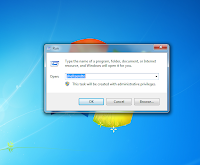 |  |
 |  |
Another + for my brain, straight from the web. :)

Comments