How to: Select only black in Photoshop
The most simplest way of selecting black in photoshop.
Just press [ctrl] + [alt] + [2] then press [ctrl] + [shift] + [I] and your done!!
Note that this is great if your image is in black and white/grayscale. Better if you duplicate first your image and convert the duplicate image to grayscale and adjust the levels if it is in color. Then do your thing.
Command is image->mode->grayscale for grayscale
and [ctrl] + [shift] + [L] for levels.
Thats it! Hope this helps you. And remember there are still other ways on how to select black. This one worked for me. :)
Just press [ctrl] + [alt] + [2] then press [ctrl] + [shift] + [I] and your done!!
Note that this is great if your image is in black and white/grayscale. Better if you duplicate first your image and convert the duplicate image to grayscale and adjust the levels if it is in color. Then do your thing.
Command is image->mode->grayscale for grayscale
and [ctrl] + [shift] + [L] for levels.
Thats it! Hope this helps you. And remember there are still other ways on how to select black. This one worked for me. :)

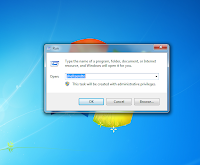
Comments